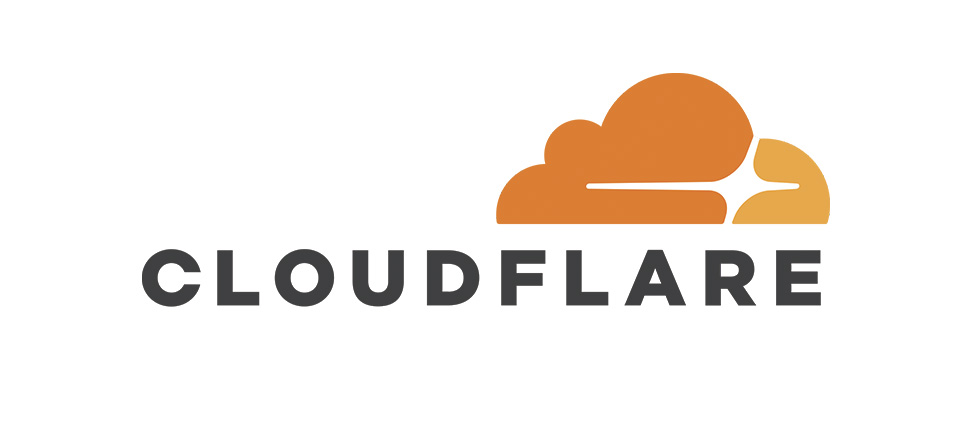At Central, we believe technology should simplify, not complicate. With more than 30 years of experience, we design and support strategic IT systems specifically for your business.
Select an item to see more information.
Security is built into everything we do. We help organisations reduce risk and stay protected with a layered, proactive approach to cyber security. With compliance consultancy, preventative cyber services, and 24/7 threat detection and response, we make sure you’re secure, resilient and ready for anything.
We go beyond great technology - we build lasting partnerships based on trust, supporting CEOs, IT leaders and teams to drive business success.
Central partnered with us to deliver a comprehensive infrastructure refresh, resulting in a cutting-edge, streamlined, and resilient IT environment. Their guidance throughout the project was marked by professionalism, deep technical expertise, and strict adherence to budget.
Bob Gibson, Head of IT, Martin House Children's Hospice
My assessment of Central over the years has always been that they are big enough to cope but small enough to care – the perfect combination for us.
Ian Duncalf, Operations Team Lead at One Manchester
Central’s solution has streamlined our IT, cutting costs and enabling us to work smarter and more securely. We’re now in a better position to scale and innovate.
Gemma Savill, Infrastructure & Security Manager, Merthyr Valleys Homes
Thanks to Central, our move to the new HQ was flawless. The planning, setup, and migration were seamless, and now our team is operating with better connectivity and call solutions.
Catherine Koi, Business Support Team Leader, Brighter Futures
Our Experience with Central has been exceptional – their technical expertise are evident in every interaction.
Paul Dixon, Partner, Molesworths
Central’s support throughout the project was impressive. Central was patient, professional, and responsive, managing to deliver the project on budget and to the highest standards.
Andy Mount, ICT manager, Stepping Stone Projects
We’ve worked with Central for over 10 years, and we have a great working relationship - it’s personal and you know that they really care.
Perri Knott, IT infrastructure manager, Eastlight Community Homes
In the 10 years of service they have never let me down. They have a real partnership feel compared to traditional supplier / customer.
Lee Walsh, Bron Afon
PUBLIC & CHARITY.
Central has extensive experience supporting public sector organisations and charities, providing the right technology to support and enable meaningful community work.
PRIVATE.
In the private sector, Central helps businesses scale and innovate through smart, reliable IT. Our solutions are built around each organisation’s needs, ensuring tech is always a help, never a hindrance.